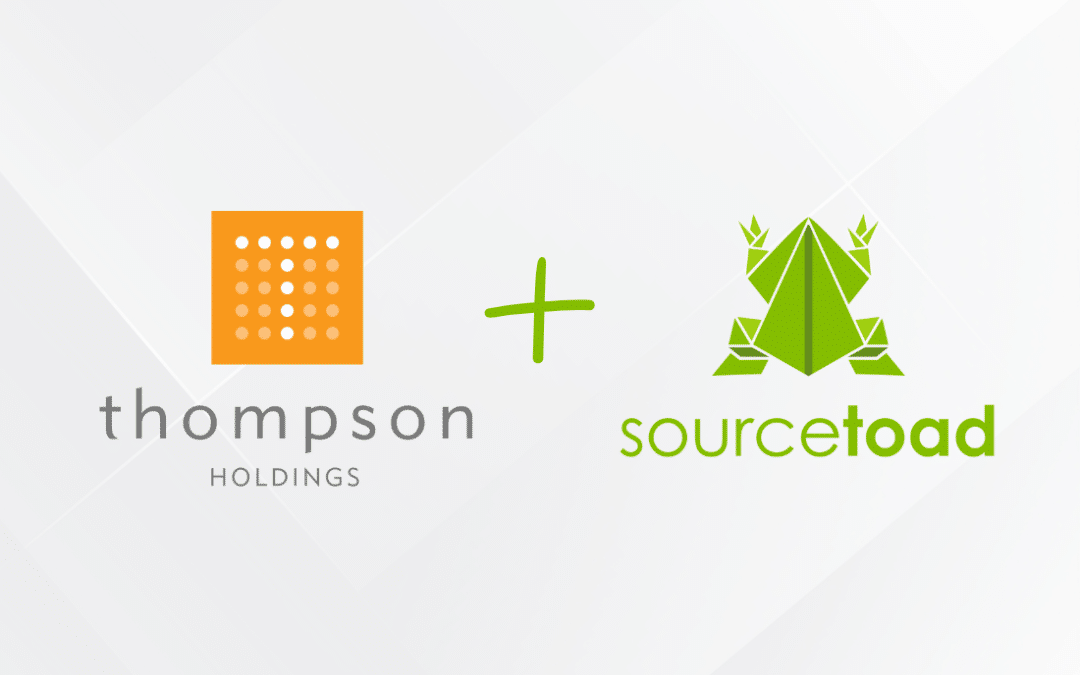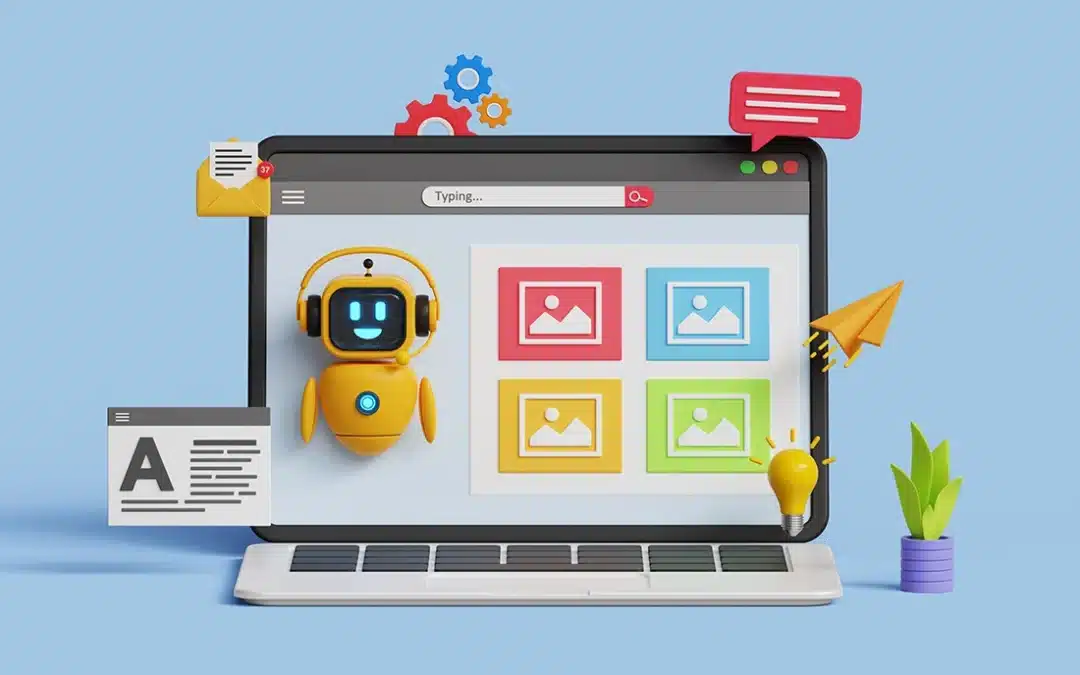Note: most of these command-line utilities can be installed using brew on Mac OS X, gem, or your package manager of choice on Linux. This article focuses mainly on Mac OS X.
Lolcat
https://github.com/busyloop/lolcat
gem install lolcat
An oldie but goldie, lolcat allows you to pipe any output to a symphony of righteous rainbows!

Cowsay
https://github.com/schacon/cowsay
brew install cowsay
Cowsay let’s you pipe any output to a speaking cow. This is particularly useful if you only take orders from talking cows.

Cowsay also has several Easter eggs, allowing you to change from the cow to other characters you only answer to.

Here is a list of the other characters with a few removed to make it safe for work:
beavis.zen bud-frogs bunny cheese cower daemon default dragon dragon-and-cow elephant elephant-in-snake eyes flaming-sheep ghostbusters head-in hellokitty kiss kitty koala kosh luke-koala meow milk moofasa moose mutilated ren sheep skeleton small stegosaurus stimpy supermilker surgery telebears three-eyes turkey turtle tux udder vader vader-koala www
Fortune
http://software.clapper.org/fortune/
brew install fortune
Sick and tired of going to Chinese restaurants to steal fortune cookies? You’re in luck, there’s a package just for you! Pipe fortune through cowsay and lolcat for extra fun!

Steam Locomotive
brew install sl
Choo-choo! All aboard the terminal train! This package is mainly for preventing the misspelling of ls, which lists directory contents. Instead, if you accidentally type sl, a steam locomotive will pass by FANTASTICALLY.

ASCIIQuarium
http://www.robobunny.com/projects/asciiquarium/html/
brew install asciiquarium
Don’t have the time to head to the local aquarium? Download ASCIIQuarium and add a little aquatic pizzazz to get your life back on track.

Now that you’ve added these wonderful packages to terminal, consider adding them to the next Linux instance you spin up, too — you’ll be glad you did!