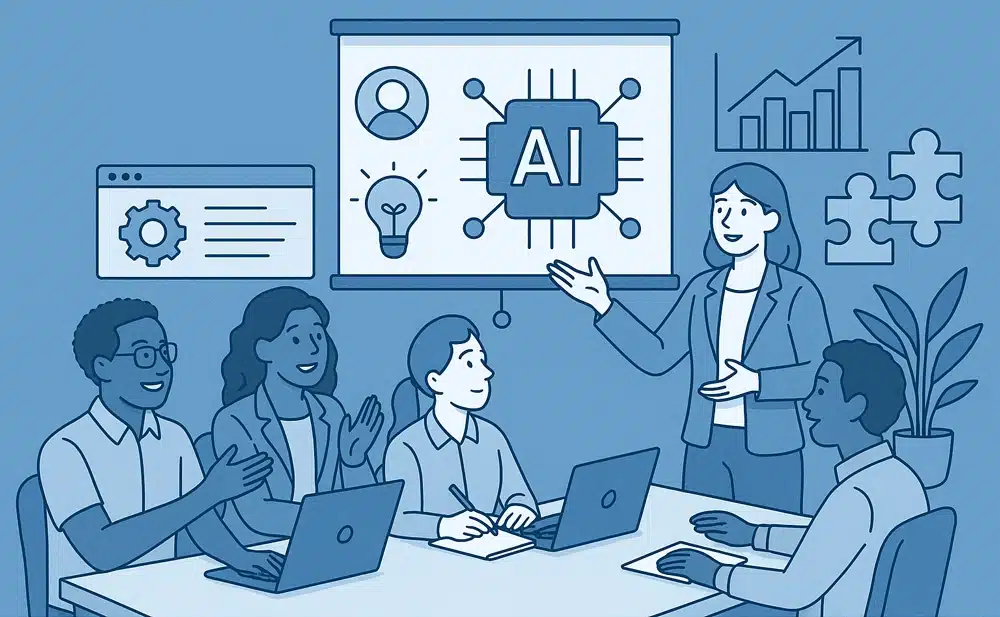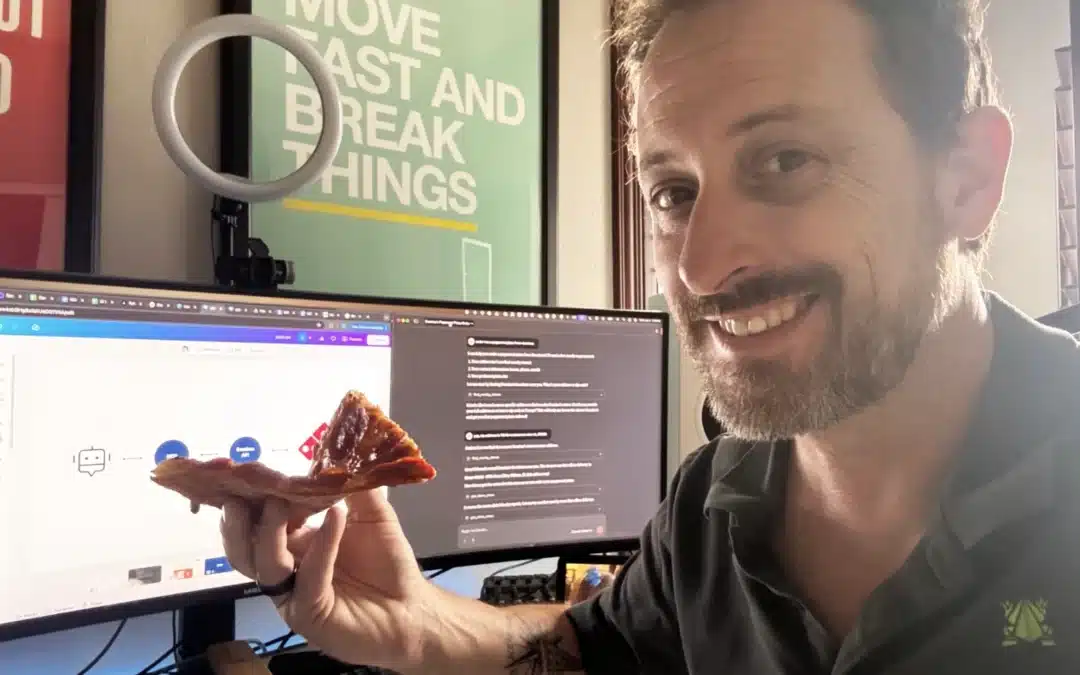Welcome to the Davis Design Debrief, where we delve into the fascinating world of design. In this series, we will explore various design topics to help you enhance your skills. Today, we’re exploring the Gestalt principle of proximity and its impactful role in enhancing user experiences.
The Gestalt Principles
Before we dive into the specifics of proximity, let’s take a quick look at the history of Gestalt principles. Originating in Germany in the early 20th century, these principles were formulated by psychologists to understand how humans naturally organize visual elements. They’ve since become fundamental in various design fields, guiding us in creating more intuitive and user-friendly designs.
Alongside proximity, other Gestalt principles like similarity, closure, continuation, figure-ground, and symmetry play crucial roles in design. Each principle offers unique insights into how we perceive and organize visual information, making them invaluable tools for any designer.

The Hang Tag Design
Let’s now examine the hang tag design for my kids’ school. Every day, I have to hang this tag in my car to pick up my children. The tag contains information about their grades and names.

The hang tag presents several pieces of information. The grades are listed at the top, with the names of my kids, Haley and Henry, listed below. At first glance, one might assume that the second grade is associated with Haley and the fourth grade with Henry. However, Haley is actually in fourth grade, and Henry is in second grade. This is a classic example of the proximity principle at work: elements that are close together are perceived as a group. This proximity design error leads to confusion every day in the car line. When proximity is used more thoughtfully in a design, we can help prevent mistakes like this.
Applying Proximity in Web Design
Proximity can also be applied to web design to enhance user experiences. Let’s consider a form with multiple fields as an example. When the fields are grouped closely together without any visual differentiation, the form can appear overwhelming and daunting to users.

However, by adjusting the margins and creating distinct groups with proper spacing, the form becomes more user-friendly. This simple adjustment can make a significant difference in the overall user experience.


A similar approach can be used for containers with multiple buttons. When buttons are placed too closely together in a long row, it becomes challenging for users to locate the desired button.
By spacing them out and grouping related functions together, the interface becomes more intuitive and easier to use.


The Impact of Proximity
The power of proximity lies in its ability to guide users and create a more cohesive design. By understanding how our brains perceive visual arrangements, designers can leverage proximity to improve user experiences and reduce cognitive load.
Implementing proximity in your design doesn’t require significant additional time or effort. Making small adjustments, such as modifying margins or grouping related elements, can lead to significant improvements in the overall usability and user satisfaction.
Conclusion
In conclusion, the principle of proximity in design can greatly impact user experiences. By arranging elements in a visually logical and intuitive manner, designers can improve usability and reduce cognitive load. Whether it’s through hang tag designs or web interfaces, proximity plays a crucial role in creating amazing user experiences.
Remember, the power of proximity lies in its simplicity. Take a moment to consider how you can apply proximity in your own designs to enhance the user experience. Small adjustments can make a big difference.
Thank you for joining us for this edition of the Davis Design Debrief. Stay tuned for more exciting topics in the future. Happy designing!